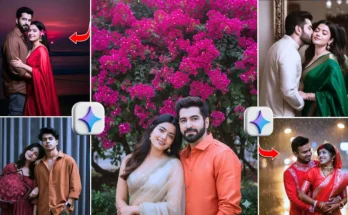Create Trending AI Photos Easily Using Gemini AI Tool
Hey guys! In today’s post, I’m going to share some of the most trending AI photo prompts along with a complete step-by-step guide on how you can create these amazing images yourself. Many people get stuck because editing can be a little tricky, but don’t worry—I’ll make everything super simple for you. Just make sure you read this guide carefully without skipping, so you don’t miss any of the prompts.
Why AI Photos Are Trending
AI-generated images are everywhere on Instagram, TikTok, and other social platforms. From futuristic portraits to cinematic styles, you can create stunning visuals from a normal selfie with just one click. Best part? It doesn’t require professional editing skills.
Step-by-Step Guide to Create AI Photos
- Open Chrome Browser – First, open the Chrome browser on your phone or PC.
- Search for Gemini AI – In the search bar, type “Gemini AI” and click on the first official link. (You can also check the official tool at Gemini AI by Google).
- Sign In – Once the tool opens, sign in with your Google account. If your credits run out, just log in with another email and continue.
- Select Create Option – On the top-right corner, you’ll see three dots or an “Adjust” option. Click there and choose “Create”.
- Upload a Selfie – Tap on the plus (+) icon and upload a clear selfie where your face is visible.
- Enter the Prompt – Copy the prompts I’ve shared in this post (same as the preview images from the video) and paste them inside the prompt box.
- Generate Images – Hit send and wait a few seconds. The AI will generate photos matching your face with 100% accuracy.
- Download Your AI Photos – Once processing is done, click on the download option in the corner and save your images. You can also take a screenshot and share it directly.
Prompts:
Create a retro vintage grainy but bright image of the reference picture but draped in a perfect red wine color Pinteresty aesthetic retro shirt with white pant and holding a rose flower in hands. It must feel like a 90s movie and romanticising windy environment. The boy is standing against a solid wall deep shadows and contrast drama, creating a mysterious and artistic atmosphere where the lighting is warm with a golden tones of evoking a sunset or golden hour glow. The background is minimalist and slightly textured the expression on her face is moody, calm yet happy and introspective.image size 4:5
Create a photo of me posing against a dark ,street background with stone and bricks elements,similar to the provided image.face should real 100% of real image provides. I should be learning against a low stone wall or structure ,looking towards the camera side with a confidence . I should be wearing a black lose shirt , greay cargos ,and black and white colour shoes. The lighting should be natural slightly deffuse giving a moddy yet clear feel . left hand touching the hair.
Create a photo of me posing against a dark, street background with stone and brick elements, similar to the provide image. face should look real 100% of real image provides.! Should be leaning against a low stone wall structure, looking towards the camera side with a confidence. I should be wearing a black loose shirt, light blue cargos, and black and white colour shoes. The lighting should be natural and slightly diffused, giving a moody yet clear feel. Left hand touching the hair
Ultra-realistic cinematic portrait of a stylish young man standing against a dark minimal background with a soft golden sunlight beam casting dramatic shadows. He is wearing a crisp, elegant white suit (blazer and wide-leg trousers) with one hand casually in his pocket and the other holding a bouquet of red roses close to his chest. His hair is voluminous and slightly tousled, styled naturally with texture. His expression is serene and confident, eyes closed, basking in the warm sunlight. The composition highlights the play of light and shadow, with a strong shadow silhouette falling on the wall behind him. The mood is romantic, artistic, and editorial – capturing both sophistication and vulnerability. Shot in high resolution, with cinematic tones, sharp details, and soft contrast.
A young man with attractive skin and short curly black hair, wearing a faded pink shirt with rolled sleeves, white dhoti with golden border, white sneakers, watch, chain, and sunglasses he sits naturally on a Royal Enfield continental GT 650 in a modern outdoor architectural setting, confident cinematic pose, holding the dhoti casually Natural lighting, hyper detailed, premium classy look, 9.16 aspect ratio, 1080x192p
Hyper-realistic cinematic fashion photoshoot of the uploaded person (age 25, height 5’5″). He has a refined slim face with a lean, elegant physique. Seated on a deep purple bean bag, he wears bold all-purple oversized streetwear: trench coat, wide white pants, chunky sneakers, silver watch. Solid purple background, medium-length wavy hair. Powerful drip vibes, Adidas campaign editorial look, dramatic studio lighting.
Ultra realistic Portrait of a stylish young man learning casually against a dark world wearing a script elegant white suit one hand In My Pocket the order holding a burning bucket red rose the Flames touching the wall and sitting its on Fire smoke Rises spreads across the background creating a dangerous and dramatic naturally loved expression common powerful comprising the charge photo realistic skin cinematic
Results You Can Expect
The results are truly amazing! Every preview photo shown in the video was generated using the same prompts. You’ll notice how perfectly the AI matches your face and creates high-quality, trending images. Just follow the steps and you can make unlimited AI edits for free.
Tips for Better Results
- Upload a clear selfie with good lighting.
- Experiment with different prompts for unique results.
- Keep backup accounts ready in case your credits run out.
- Share your creations on platforms like Pinterest or Instagram to go viral.
Final Thoughts
And that’s it, guys! With Gemini AI, you can easily create stunning and trending AI-generated photos in just one click. Whether it’s for fun, social media growth, or creative projects, this tool makes the process simple and exciting. I’ve personally created tons of AI images using these prompts, and the results are absolutely amazing.
Try it out yourself and let your creativity shine! For more AI editing tutorials and tips, check out Canva’s AI Photo Editor and PhotoRoom AI Tools.
See you guys in the next editing tutorial!