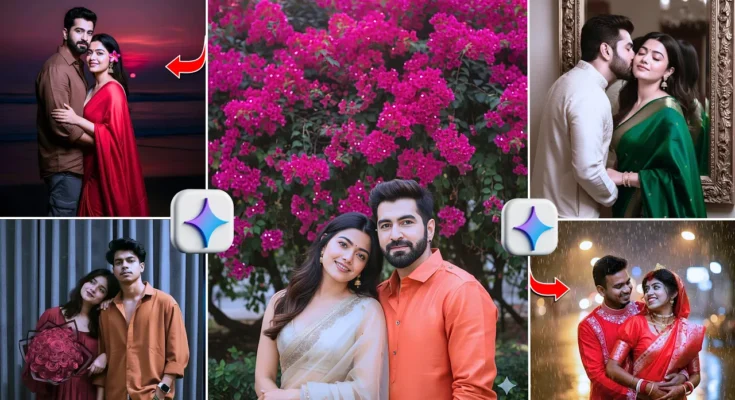Create Trending AI Couples Photos with Just Two Selfies
Hey guys, in today’s post I’m going to show you how you can easily create trending AI couples photos by simply uploading two selfies. Yes, just one click and your faces will match 100%! The best part is, you don’t need to go anywhere else—I’ll share the exact process and prompts right here.
Step 1: Open Chrome Browser
The first thing you need to do is open the Chrome browser application. From here, you can generate images easily. In the search bar, type “Google Gemini AI” and hit enter. The very first result will take you to the official Google Gemini AI tool. Open it up and sign in with your Google account.
If your credits run out, no worries—you can sign in with another email address to continue generating images.
Step 2: Upload Your Photos
Once you’re inside the Gemini AI tool, you’ll see a “+” icon. Click on it, then select Upload Files. Choose the Photos & Videos option, and from your folder, select two selfies—the ones you want to turn into couples photos.
After selecting both images, click “Select” at the top right corner. These two faces will now be used to generate your AI couples picture.
Step 3: Add the Prompt
Now comes the important part—the prompt. I’ve shared screenshots in my video that you can use directly. If you want inspiration, you can check out free prompt examples on websites like PromptHero or Future Tools.
Prompt:
My girlfriend and i will be standing in front of a huge bougainvillea tree full of bright pink flowers, my girlfriend gently resting her head on ny shoulder and smiling softly, the background is full of bright flowers, which creates a romantic and natural atmosphere, and don’t change our dresses, make sure tou don’t change the face
“A young Indian woman wearing a red polka-dot silk saree with golden border, 1970s Bollywood style, soft sunlight, vintage film effect, warm tones, retro hairstyle, hand-posed in a classic Indian courtyard.”
Put these two pictures together and the girl is in front of the boy and both are looking straight ahead and the boy is hugging the girl from behind such a picture would look great in a beautiful setting with some flowering plants in the background
Simply copy the prompt and paste it into Gemini AI along with your uploaded photos. Then hit send, and let the AI do its magic!
Step 4: Generate and Download
Within seconds, Gemini will generate some stunning AI couples photos. The face match is almost always perfect—100% accurate. Once processing is done, you’ll see a download option. Just click it and save your image.
I personally tried this method and generated multiple couples photos. The results were amazing, and the face matching looked completely realistic. You can check the output and see how perfectly everything matches.
Final Thoughts
This is one of the easiest and most fun ways to create trending AI couples pictures that are going viral on platforms like Instagram and TikTok. With just two selfies and a simple prompt, you can get professional-quality edits without spending hours in Photoshop or paying for premium editing services.
If you’re interested in exploring more AI editing tools, you can also try platforms like Fotor AI Photo Editor or Canva AI Image Generator.
So go ahead, try it yourself, and share your experience in the comments. Did the faces match 100% for you? Let me know!
That’s it for today, guys. See you in the next editing tutorial. For now, goodbye!