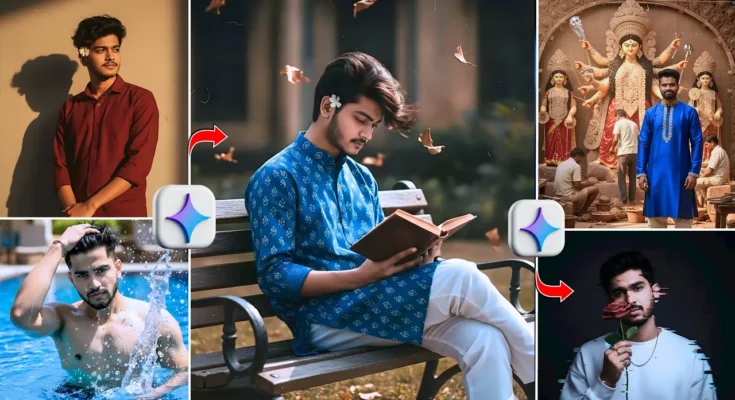Create Trending Instagram AI Photos with Gemini AI (Free Tutorial)
Guys, right now Instagram is full of trending AI photos that are going viral on almost every social media platform. The best part? You can also create these photos yourself — completely free and with just one click. In this post, I’ll show you step by step how to use Gemini AI to make realistic images in seconds.
Why Are These AI Photos Trending?
Instagram users love experimenting with creative AI-generated visuals. These photos look almost realistic, even better than what some editing apps provide. By uploading a simple face photo, you can generate multiple versions of yourself in different trending styles.
Step 1: Open Chrome Browser
First, open the Chrome browser on your phone. Once opened, go to the search bar and type Gemini AI. This tool is currently one of the most trending AI platforms for realistic image generation.
Step 2: Sign In to Gemini AI
Once you open Gemini AI, sign in with your Google account. Don’t worry, you don’t need a pro account — even a free account works perfectly.
Step 3: Upload Your Photo
Click on the Plus (+) icon and select Upload Files. Choose a photo where your face is clearly visible. This will be the base image Gemini AI uses to generate new realistic results.
Step 4: Enter the Prompts
Now, you just need to paste the AI prompts. I will share all the prompts I used in this video, so you don’t need to search anywhere else. Just use them, and Gemini AI will generate high-quality photos for you within 8–10 seconds.
Step 5: Save and Download
After Gemini AI processes your photo, you’ll see amazing realistic results. To save them, just click on the photo, then use the download option available at the corner. You’ll get high-quality images directly on your phone — absolutely free!
Examples of AI-Generated Photos
I tested this tool with multiple prompts, and here are some results:
- Stylish AI portraits
- Different trending looks
- Realistic edits better than ChatGPT-generated images
Bonus Tip
If you ever want to copy prompts from screenshots, you can use Google Lens to extract text. This makes it super easy to copy and reuse prompts for future edits.
Why Choose Gemini AI Over Other Tools?
Unlike many editing apps that charge for premium features, Gemini AI is currently completely free. Plus, the image quality is so good that it matches your face realistically without distortions.
Final Thoughts
That’s it, guys! In just a few clicks, you can generate Instagram-ready AI photos that are currently trending everywhere. Try different prompts, experiment with styles, and share your creations with your followers.
Stay tuned for the next tutorial, where I’ll show you more editing hacks to go viral on Instagram.
Also Read: