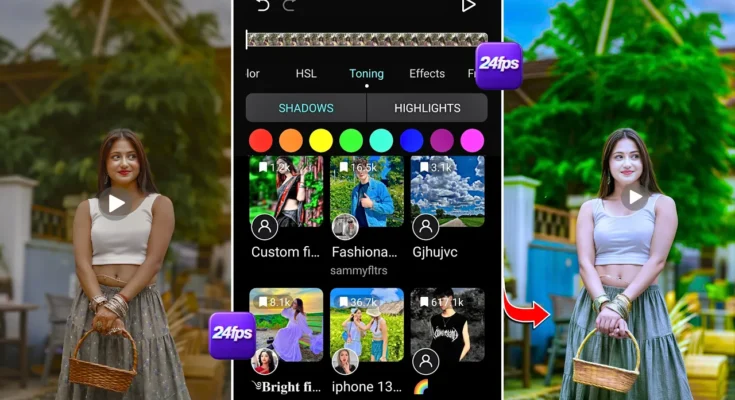How to Edit Videos into iPhone-Style Quality with One Click
Hey guys! If you also want to edit your normal videos and give them that smooth, high-quality iPhone-like look, then this tutorial is for you. With just one free application from the Play Store, you can apply trending filters, smooth skin tones, and make your background pop with professional-level color grading.
Step 1: Download the App
First, head over to the Google Play Store. Search for 24ps and install it. This app comes with tons of free filters and tools for enhancing your videos instantly.
Step 2: Allow Permissions & Open Filters
Once installed, open the app and allow the necessary permissions. You’ll immediately see a variety of filters. Tap on See All to browse through the trending filters currently being used by creators on Instagram and YouTube.
Step 3: Apply Filters to Your Video
Select your video and simply tap on the filter you like. You’ll instantly get a preview of your video with the filter applied. The app automatically enhances your video, giving it a polished, cinematic look with just one click.
Step 4: Manual Color Grading (Optional)
While one-click filters work great, I recommend doing a bit of manual color correction to make your video even better:
- Go to Edit with Filter and log in with your email.
- Use the Adjust option to fine-tune brightness, contrast, and tones.
- Highlight skin tones by increasing the orange lightness and slightly reducing saturation.
- Enhance backgrounds by adjusting green and yellow tones.
- Use HSL controls for professional-level adjustments.
Step 5: Enhance Details
Inside the app, you’ll also find options for sharpening and noise reduction:
- Increase sharpness slightly for a crisp look.
- Use denoise to reduce grain in low-light footage.
Don’t overdo these adjustments—keeping it natural makes your video look more professional.
Step 6: Export and Share
Once you’re happy with the results, click on the Export button. You can save the video to your gallery or directly share it to social media platforms like Instagram and YouTube.
Why This Method Works
Most creators struggle with getting that clean, smooth look in their videos. By using 24ps and applying simple filters with manual adjustments, your normal video will instantly look like it was shot on an iPhone or a high-end camera. The best part? It’s absolutely free!
Final Thoughts
So guys, that’s how you can edit videos into iPhone-quality style with just one click. Use filters, play around with skin tones, adjust your background, and export in high quality. This app is a hidden gem for creators who don’t want to spend hours learning complicated editing software.
Try it out today and let your videos shine on social media. For more editing tricks, you can also check out Adobe Premiere Pro or CapCut for advanced features.
Stay tuned for more editing hacks. See you in the next tutorial!